Koha New Arrival Carousel Display on OPAC with Koha Coverflow Plugin
First you will need to turn on the koha plugin system
Open the koha-config.xml file
#vim /etc/koha/sites/library/koha-conf.xml
Change
Confirm that the path to
#/ect/init.d/apache2 restart //Restart Webserver
#/etc/init.d/memcached restart //Restart memcached
Open the koha-config.xml file
#vim /etc/koha/sites/library/koha-conf.xml
Change
<enable_plugins>0<enable_plugins> to <enable_plugins>1</enable_plugins> in your koha-conf.xml fileConfirm that the path to
<pluginsdir> exists, in my case the path is <pluginsdir>/var/lib/koha/library/plugins</pluginsdir>#/ect/init.d/apache2 restart //Restart Webserver
#/etc/init.d/memcached restart //Restart memcached
Next go to Koha system preference and enable the UseKohaPlugins (UseKohaPlugins system preferences is removed in latest koha. Koha plugins now only depends on config key enable_plugins.)
Now, if you go to Administration -> Tools, you will see Tools Plugin
Now upload the Koha Coverflow Plugin (koha-coverflow-plugin-v2.4.29.kpz) which can be downloaded from the following link:
Click on Tools plugin to upload the plugin
SELECT b.biblionumber, i.Barcode, SUBSTRING_INDEX(m.isbn, ' ', 1) AS isbn, b.title
FROM items i
LEFT JOIN biblioitems m USING (biblioitemnumber)
LEFT JOIN biblio b ON (i.biblionumber=b.biblionumber)
WHERE DATE_SUB(CURDATE(),INTERVAL 60 DAY) <= i.dateaccessioned AND m.isbn IS NOT NULL AND m.isbn != ''
GROUP BY biblionumber
HAVING isbn != ""
LIMIT 30
Name the report as "coverflow" and save it. Note the report ID. in my case the report ID = 5.
Now go to plugin page and configure the coverflow plugin and click on configure and add the flowing code in the Mapping:
- id: 5 (Note: Here 5 is my report ID)
selector: #coverflow
options:
buttons: true
autoplay: 4000
loop: true
For more styles check the link http://brokensquare.com/Code/jquery-flipster/demo/
You can also set the height and width of the CoverFlow. Save the configuration.
Next, open the following file
#vim /etc/apache2/sites-enabled/library.conf
And add the following code :
ScriptAlias /coverflow.pl "/var/lib/koha/library/plugins/Koha/Plugin/Com/ByWaterSolutions/CoverFlow/coverflow.pl"
Alias /plugin/ "/var/lib/koha/library/plugins/"
<Directory /var/lib/koha/library/plugins/>
Options Indexes FollowSymLinks
AllowOverride None
Require all granted
</Directory>
#/ect/init.d/apache2 restart //Restart Webserver
#/etc/init.d/memcached restart //Restart memcached
Now go to Koha Global System Preference and in OpacMainUserBlock add the following html tag
<b><h2><center><u><font color="purple">New Arrivals</font></h2></b></u>
<span id="coverflow">Loading...</span></center>
Now check you OPAC page to view the coverflow.
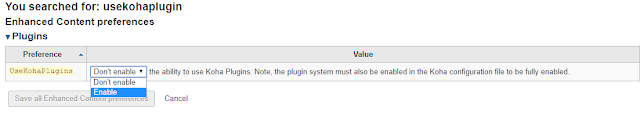







I followed the steps but I could not make this work.
ReplyDeletei am not able to find usekohaplugin in koha version 20.05
ReplyDeletesystem prefrences please help
UseKohaPlugins has been removed from global system preferences in Koha 20.05. They have set it to depend on the enable_plugin line in the xml file. Once you change the 0 to 1 in your koha-xml file then you are set.
Deletewhen i upload plugins i receive this msg. Cannot unpack file to the plugins directory. Please verify that the Apache user can write to the plugins directory. kindly solve this issue. thanks
ReplyDeleteSu ayuda por favor cuando habilito coverflow y activo no se genera el codigo js enn opacusejs su aydua por favor estoy utilizando koha 19.11
ReplyDelete