Create Internal Page in Koha. Creating pages in Koha 19.11.
Here is how to create a internal page in Koha 19.11 and how to link to a menu in Koha OPAC page.
[% IF ( OpacMainUserBlock ) %]<div id="opacmainuserblock">[% OpacMainUserBlock | $raw %]</div>[% END %]
# cd /usr/share/koha/opac/cgi-bin/opac# cp opac-main.pl pages.pl
# vim pages.pl
At around line line no#39 look for following line :
template_name => "opac-main.tmpl",
You may either comment (with #) or replace the 'opac-mail.tmpl' with 'pages.tt' that you have created as
template_name => "pages.tt",
Now add the following code at around line no#112
my $page = "page_" . $input->param('p');
my $preference = C4::Context->preference($page);
$template->{VARS}->{'page_test'} = $preference;
my $preference = C4::Context->preference($page);
$template->{VARS}->{'page_test'} = $preference;
Save and exit the page.
Next, Change the permission of the pages.pl
#chmod 755 pages.pl
Next:
#cd /usr/share/koha/opac/htdocs/opac-tmpl/bootstrap/en/modules
#cp opac-main.tt pages.tt
#vim pages.tt
At around line no# 109 look for the following code
and replace it with the following line
[% IF ( page_test ) %]<div id="opacmainuserblock">[% page_test %]</div>[% END %]
Save and exit the page.
Now, open the file :
#vim /etc/koha/apache-shared.conf
Add the following line at line no#12
ScriptAlias /pages.pl "/usr/share/koha/opac/cgi-bin/opac/pages.pl"
Save and exit the file.
Now here is how to create a file. Go to Koha > Administration > System preferences > Local use
Click on New Preference to create a page.
And add the details. The page name should always begin with "page_"
For example if you want to create a About Us page then name should be something like "page_aboutus" Check the image below.
To check if you can access the new page try to browse the page that you created:
http://your_IP_address/pages.pl?p=aboutus
This way you can create additional pages by clicking on New Preference.
Now to link the new pages to you OPAC hyperlink, go to System Preferences > OPAC > opacnav and add the HTML tags as shown in the image below.

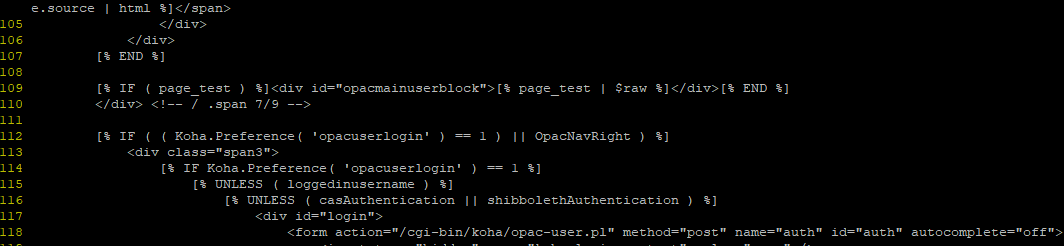




Comments
Post a Comment