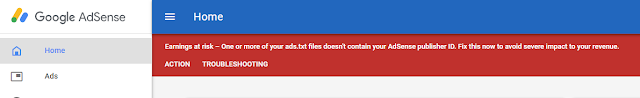Dzongkha font in Photoshop! How to make Dzongkha and Tibetan fonts compatible in Photoshop?

Photoshop normally distorts and cannot render complex Dzongkha and Tibetan fonts and makes it difficult to read and work with Dzongkha fonts. However DDC has the solution to the issue. To make the dzongkha font work : Download the Dzongkha Compatible PSD Template from Here Open the downloaded PSD template in Photoshop Replace the existing text in the text layer with your own text. You may now apply any paragraph, character or any other formatting on the text.