Adsense publisher ID! How to fix ads.txt issue not containing your Adsense publisher ID? If your check your Adsense dashboard the error will read as "Earnings at risk – One or more of your ads.txt files doesn't contain your AdSense publisher ID. Fix this now to avoid severe impact to your revenue."
If there is issue with the ads.txt on your page, you will see a notification on your Adsense dashboard as shown below:
To solve the issue first click on ACTION link just below the error message. This will show you the Publisher ID.
Copy the publisher ID
Now go to your blog page. In my case I am using blogspot.com. In the blogspot page, go to Setting and click on Search preferences. Under Monetisation, Click 'Yes' on Enable custom ads.txt content? and paste the copied publisher ID in the text area.
Click on Save Changes button.
After that you will have to allow the systems up to 24 hours to reflect the changes.
To solve the issue first click on ACTION link just below the error message. This will show you the Publisher ID.
Copy the publisher ID
Now go to your blog page. In my case I am using blogspot.com. In the blogspot page, go to Setting and click on Search preferences. Under Monetisation, Click 'Yes' on Enable custom ads.txt content? and paste the copied publisher ID in the text area.
Click on Save Changes button.
After that you will have to allow the systems up to 24 hours to reflect the changes.
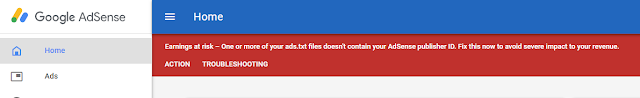




Thanks you just solve my problem
ReplyDeletehello,how do i fix this issue on wordpress? www.simplybestrend.com.ng
ReplyDelete