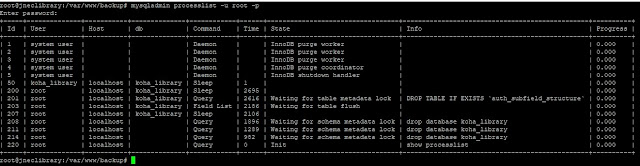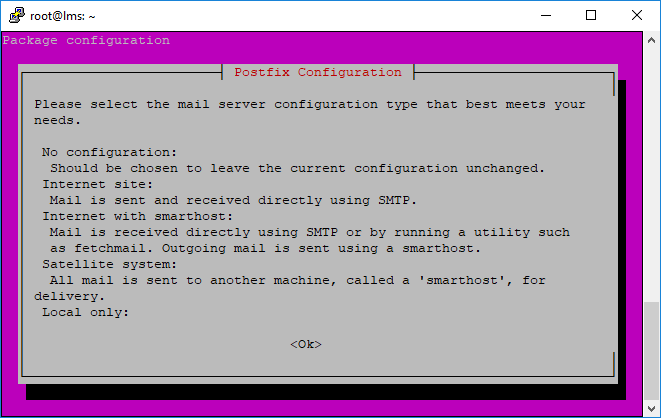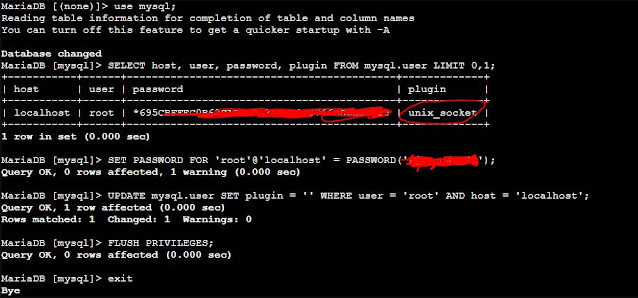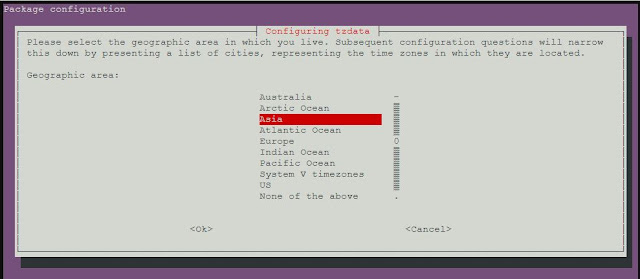Proxmox - How to backup and restore VMs and CTs between different servers in Proxmox?

Here is how to use Proxmox GUI to backup and move VMs and CTs to different Servers. First make sure the VM/CT that you want to move is stopped. Click on the VM/CT that you want to move and click on backup. Select the as follows: Storage : local Mode : Snapshot Compression : LZO(fast) send email to: none Once the back up is done: TASK OK message will be displayed. Confirm your backup is stored in the local disk. Download WinSCP to download and upload the backup files between servers. Login to the backup server using WinSCP Locate the backup file in the directory /var/lib/z/dump and download the backup file Once backup has been done, login to new server using WinSCP In the new server, go to same directory /var/lib/z/dump and copy the file from your desktop to the new server. Now from Proxmox GUI in new server, Select local disk and click on Backups, all the backup will be listed. Select the one that you wish to restore. Don't have to change anything i...