ACTION_FAILED:OU_INVALID: Solution for GoogleApps bulk user upload issue, username@domainname.com:ACTION_FAILED:OU_INVALID. This error is because you have not specified the Org Unit Path properly.
To upload bulk users to GoogleApps, you will require a following required fileds, other fields are optional:- First Name Last Name Email Address Password Org Unit Path What is 'Org Unit Path'? This field was not their earlier. This is the path to place users in an organizational unit. For example if your domain has different organization unit like , staff, students, guest etc.. then the Org Unit Path would be just : /
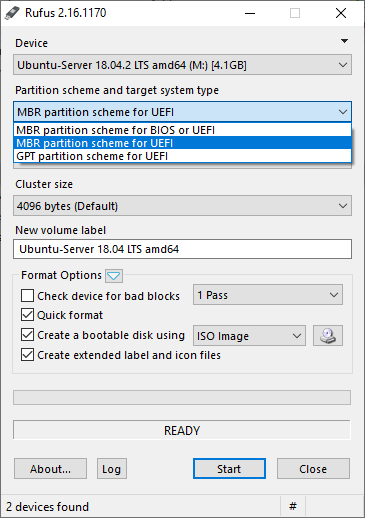

Comments
Post a Comment