Solved. How to remove pre-installed office in Windows 10? The office does not show in the Program & Features list.
When the preloaded office package does not show in the Program and Features list, how do we uninstall it. Here are the steps to remove preloaded office in Windows 10.
1. Go to setting
2. Click on Apps
3. Click on Apps & Features
4. Search for Office
5. Click on Microsoft Office Desktop Apps and click Uninstall
1. Go to setting
2. Click on Apps
3. Click on Apps & Features
4. Search for Office
5. Click on Microsoft Office Desktop Apps and click Uninstall
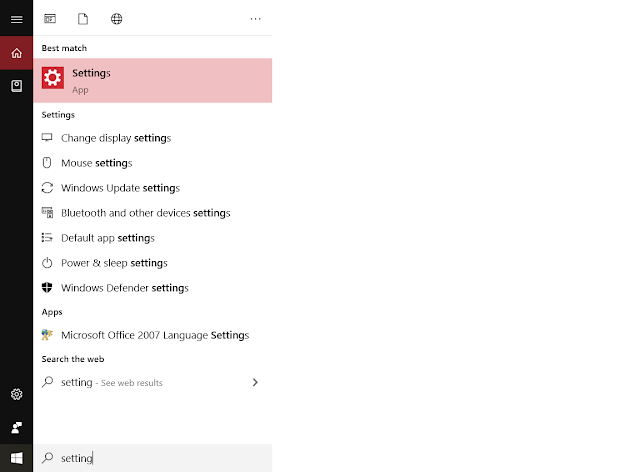





Comments
Post a Comment