Koha Due Date Calculation Issue. How to resolve the addition of additional days to library loan due date?
If the setting is not done correctly, Koha will add unintended additional days to loan due date.
For example, if your loan period is 60 days, Koha would add days on which your Libary is closed which will increase the loan period to 70 days.
For example, in my case, I have set a loan period of 60 days. Which mean the borrower has to return the books after 60 days. My rules are as show in the image.
However, if the setting is cont correctly configured, the loan period would be 70 days, instead of 60 days as per my rule. This is because Koha system is adding additional 10 sundays to the loan period. The issue is show in the following image.
In the image the borrower due date is set to 70 days (check the dates) which sould not be the case as per my rule.
SOLUTION
To solve the issue, go to Administration-> Global System Preferences->Circulation-> Checkout Policy and look for useDaysMode and set to circulation rules only.
Now, if you try checking out again, it will show you the exact due date as set in your rules. Check the screen shot below and notice the difference in the due date.
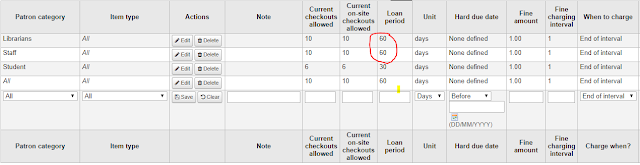
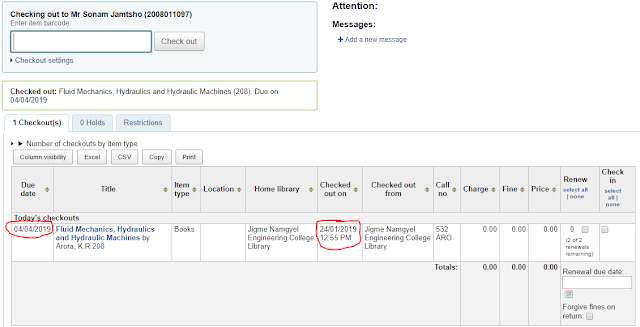



Comments
Post a Comment