Xampp Warning! File permission Issue. Important! Because an activated User Account Control (UAC) on your system some functions of XAMPP are probably restricted. With UAC please avoid to install XAMPP to C:\Program Files (x86) (missing write permissions). Or deactivate UAC with msconfig after this setup.
If you see a warning message as shown below while installing Xampp then that is because of file permission.
Important! Because an activated User Account Control (UAC) on your system some functions of XAMPP are probably restricted. With UAC please avoid to install XAMPP to C:\Program Files (x86) (missing write permissions). Or deactivate UAC with msconfig after this setup.
To avoid the message and continue the installation you can either select installation folder other that C:/Program Files or you can set the User Account Control (UAC) as follows: 1. In windows search for UAC and go to User Account Control Setting. You will see default setting as in the following image.
2. Now slide the slider down to 'Never Notify' and hit OK. Now you can continue to install the Xampp.
Please note to set back the UAC's setting to its default setting unless you are familiar with the apps you are installing.
To avoid the message and continue the installation you can either select installation folder other that C:/Program Files or you can set the User Account Control (UAC) as follows: 1. In windows search for UAC and go to User Account Control Setting. You will see default setting as in the following image.
2. Now slide the slider down to 'Never Notify' and hit OK. Now you can continue to install the Xampp.
Please note to set back the UAC's setting to its default setting unless you are familiar with the apps you are installing.
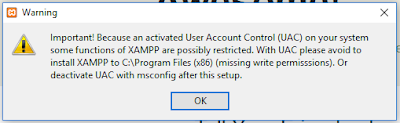
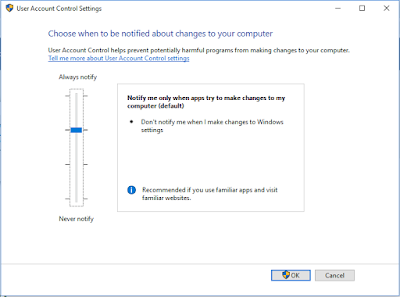
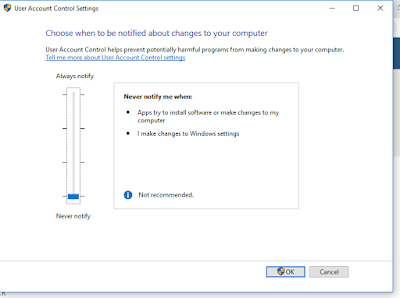

hola, mi configuracion UAC ya estaba hasta abajo y aun asi me aparece el error
ReplyDelete