Upload pdf file in Wordpress 5.0 with Gutenberg.
In the previous versions of Wordpress, we had the option to add files with Add Media button. But with the introduction of Gutenberg editor, the same button is missing. So now how do we achieve that with the new editor. Here is the solution.
With Gutenberg comes the blocks and with blocks, you can insert, rearrange, and style multimedia content with very little technical knowledge. Instead of using custom code, you can add a block and focus on your content.
To add a file, click on add block and select from the numerous options. There are two ways to add a file as shown in the image below:
Click on + sign to open the options:
Or click the file icon at the bottom:
With Gutenberg comes the blocks and with blocks, you can insert, rearrange, and style multimedia content with very little technical knowledge. Instead of using custom code, you can add a block and focus on your content.
To add a file, click on add block and select from the numerous options. There are two ways to add a file as shown in the image below:
Click on + sign to open the options:
Or click the file icon at the bottom:
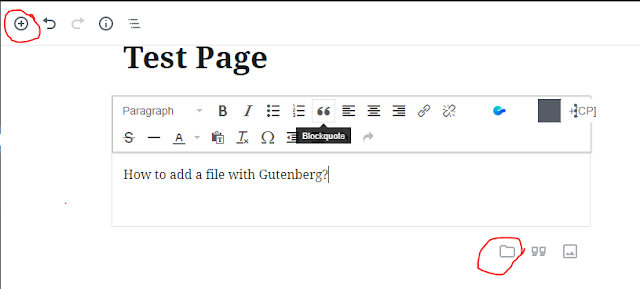
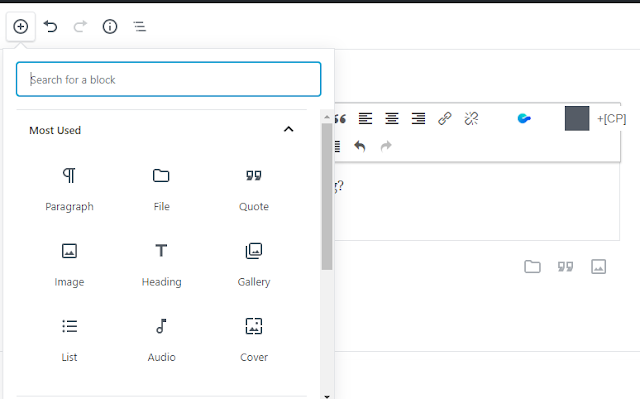
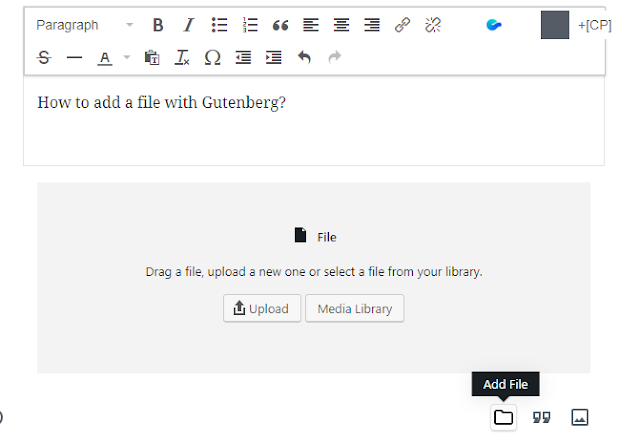
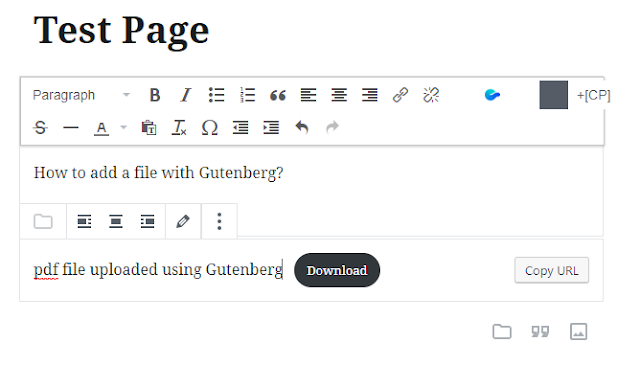

Comments
Post a Comment