Apache 'start' failed. How to solve the apache starting and no listening sockets available, shutting down, issue?
If your apache fail to start and shows the following error
apache2.service - LSB: Apache2 web server
Loaded: loaded (/etc/init.d/apache2)
Active: active (exited) since Mon 2016-04-04 09:53:19 BTT; 6min ago
Docs: man:systemd-sysv-generator(8)
Process: 17233 ExecStop=/etc/init.d/apache2 stop (code=exited, status=0/SUCCESS)
Process: 12489 ExecReload=/etc/init.d/apache2 reload (code=exited, status=1/FAILURE)
Process: 17275 ExecStart=/etc/init.d/apache2 start (code=exited, status=0/SUCCESS)
Apr 04 09:53:19 vle.xxx.edu.bt apache2[17275]: [Mon Apr 04 09:53:19.068063 2016] [alias:warn] [pid 17288] AH00671: The Alias directive in /etc/phpmyadmin/a...er Alias.
Apr 04 09:53:19 vle.xxx.edu.bt apache2[17275]: (98)Address already in use: AH00072: make_sock: could not bind to address [::]:8080
Apr 04 09:53:19 vle.xxx.edu.bt apache2[17275]: (98)Address already in use: AH00072: make_sock: could not bind to address 0.0.0.0:8080
Apr 04 09:53:19 vle.xxx.edu.bt apache2[17275]: no listening sockets available, shutting down
Apr 04 09:53:19 vle.xxx.edu.bt apache2[17275]: AH00015: Unable to open logs
Apr 04 09:53:19 vle.xxx.edu.bt apache2[17275]: Action 'start' failed.
Apr 04 09:53:19 vle.xxx.edu.bt apache2[17275]: The Apache error log may have more information.
Apr 04 09:53:19 vle.xxx.edu.bt apache2[17275]: *
Apr 04 09:53:19 vle.xxx.edu.bt systemd[1]: Started LSB: Apache2 web server.
Apr 04 09:59:55 vle.xxx.edu.bt systemd[1]: Started LSB: Apache2 web server.
Hint: Some lines were ellipsized, use -l to show in full.
Then try the following, first check which processes is using the port used by you apache
Kill the process with the kill:
Then restart the apache again:
Your apache should start and your problem is solved.
apache2.service - LSB: Apache2 web server
Loaded: loaded (/etc/init.d/apache2)
Active: active (exited) since Mon 2016-04-04 09:53:19 BTT; 6min ago
Docs: man:systemd-sysv-generator(8)
Process: 17233 ExecStop=/etc/init.d/apache2 stop (code=exited, status=0/SUCCESS)
Process: 12489 ExecReload=/etc/init.d/apache2 reload (code=exited, status=1/FAILURE)
Process: 17275 ExecStart=/etc/init.d/apache2 start (code=exited, status=0/SUCCESS)
Apr 04 09:53:19 vle.xxx.edu.bt apache2[17275]: [Mon Apr 04 09:53:19.068063 2016] [alias:warn] [pid 17288] AH00671: The Alias directive in /etc/phpmyadmin/a...er Alias.
Apr 04 09:53:19 vle.xxx.edu.bt apache2[17275]: (98)Address already in use: AH00072: make_sock: could not bind to address [::]:8080
Apr 04 09:53:19 vle.xxx.edu.bt apache2[17275]: (98)Address already in use: AH00072: make_sock: could not bind to address 0.0.0.0:8080
Apr 04 09:53:19 vle.xxx.edu.bt apache2[17275]: no listening sockets available, shutting down
Apr 04 09:53:19 vle.xxx.edu.bt apache2[17275]: AH00015: Unable to open logs
Apr 04 09:53:19 vle.xxx.edu.bt apache2[17275]: Action 'start' failed.
Apr 04 09:53:19 vle.xxx.edu.bt apache2[17275]: The Apache error log may have more information.
Apr 04 09:53:19 vle.xxx.edu.bt apache2[17275]: *
Apr 04 09:53:19 vle.xxx.edu.bt systemd[1]: Started LSB: Apache2 web server.
Apr 04 09:59:55 vle.xxx.edu.bt systemd[1]: Started LSB: Apache2 web server.
Hint: Some lines were ellipsized, use -l to show in full.
Then try the following, first check which processes is using the port used by you apache
Kill the process with the kill:
Then restart the apache again:
Your apache should start and your problem is solved.
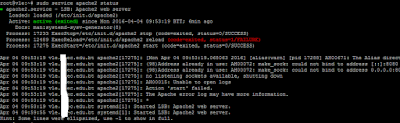



Comments
Post a Comment