DesignBuilder Software. How to connect client to DesignBuilder License Server?
Toturials for connecting Client
DesignBuilder to License Server
1.
Open
the DesignBuilder software on the client machine. Go to Help menu and click on
the License on the dropdown as shown in the image below.
2.
You
will see a dialog box as show below. Click on the License Button as shown on
the image.
3.
Select
Site network license and click Next button.
4.
Enter
host server name as web.jnp.edu.bt and port as 5053 and hit Next Button.
5.
Click
Finish Button.
6.
If
you successfully establish connection to the license server, you will see the
screenshots as below. If you are not able to establish connection please
contact your Administrator.
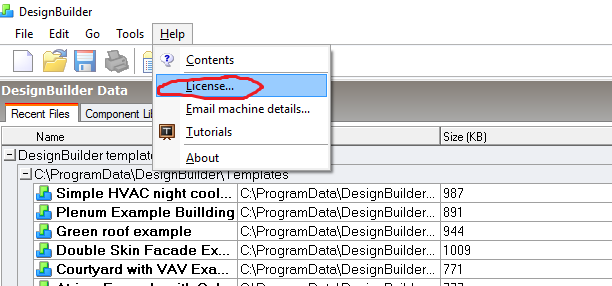






Comments
Post a Comment