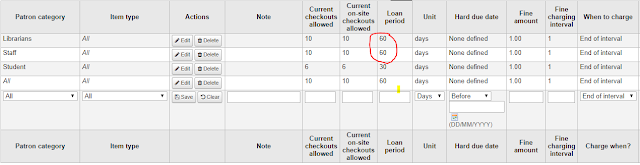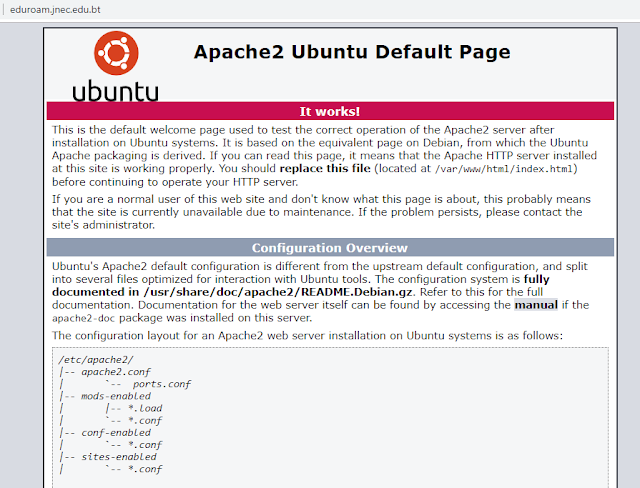Upgrade Certbot in Ubuntu 16.04. How to upgrade Certbot?
1. Check you Certbot version # certbot --version 2. Your Certbot version should be 0.28 or higher.If the version is <0.28 the do the following #sudo apt-get update #sudo apt-get install software-properties-common #sudo add-apt-repository ppa:certbot/certbot #sudo apt-get update #sudo apt-get install certbot python-certbot-apache 3. Check the version once again. You should have the latest Certbot # certbot --version Note: For more detailed information please visit https://certbot.eff.org/lets-encrypt/ubuntuxenial-apache