Header in OPAC in Koha! How to add a header image on OPAC page in Koka 3.20?
Create a header image with size 1475x120 pixel or size of your choice
Step 1: Put the image (header image) of your choice in /usr/share/koha/opac/htdocs
<center><img src="/kohaheader.jpg"></center>
Step 3: Save it and you have a header of your choice.
Step 1: Put the image (header image) of your choice in /usr/share/koha/opac/htdocs
Step 2: Go to koha system preferences and under OPAC in the opacheader type in the html
Step 3: Save it and you have a header of your choice.
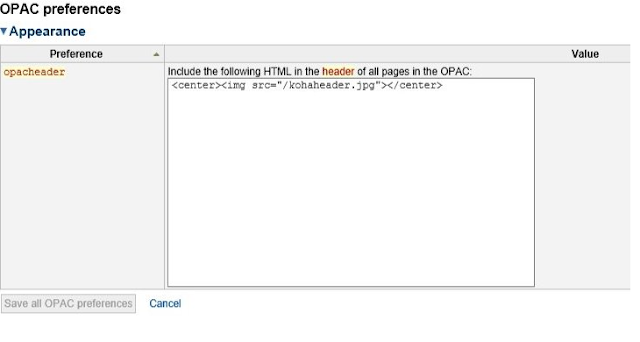

Comments
Post a Comment