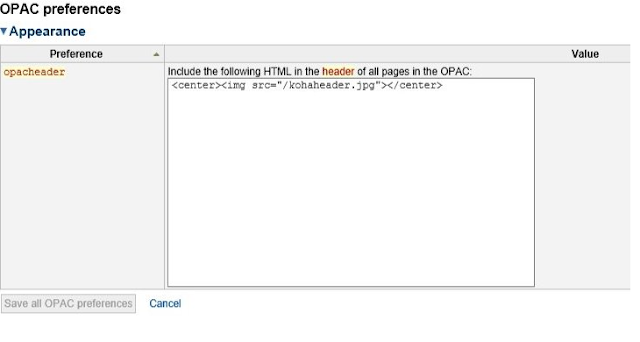Bulk unenroll user in Moodle: How to unenroll or remove users from a course in a bulk in Moodle?
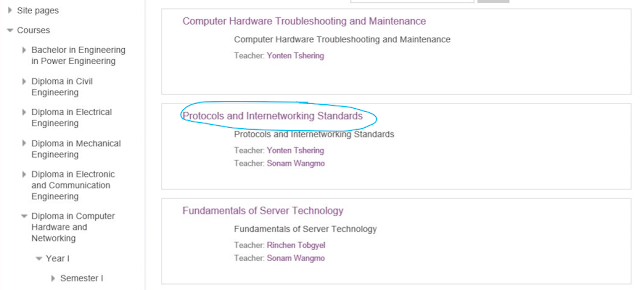
How to remove all the previous enrolled users (students) from a course at once? 1. Go to your course and then click on it. 2. Under Course Administration, click on Users and then Enrollment Method 3. Delete the Enrollment Method you have used to enroll the students. In the example below, enrollment method used is named Younten which has 47 enrolled users. Click on the x icon to delete the method. This would remove all the enrolled users from the course. Note: Default Enrollment method name is Self enrolment (Student). 4. Confirm the Deletion. 5. Add new method to enroll new batch of students. Select Self enrollment from the Add method drop-down. 6. Give a name for your method (any name). Specify the enrollment key for ...