Adobe Indesign. How to change page size unit to inches and other measurement units from default picas in Adobe Indesign?
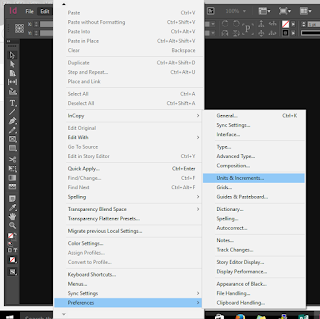
To change the measurement unit from picas to other units in Adobe Indesign. If you are using Windows, Go the Edit --> Preferences-->Units & Increments Change the units in the dialog box to your desired unit. My preference is inches. Change the unit for both horizontal and vertical page